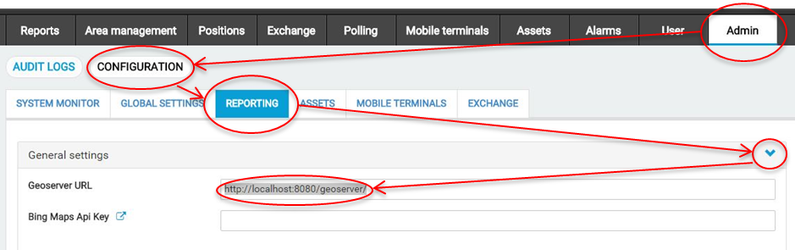/
4. Configuring GeoServer in Union VMS application
4. Configuring GeoServer in Union VMS application
- Login into Union VMS application using a admin user
- Navigate to the Admin tab
- Select Reporting tab and expand General Settings section
- Update GeoServer URL to match the one from your server. The recommended procedure is that you use the same domain as the one being used with the application. If needed you can configure a proxy to forward all request from http://your_domain/geoserver/ to http://your_mapserver_url/geoserver/
, multiple selections available,
Related content
3. Integrating new GeoServer layers into Union VMS application
3. Integrating new GeoServer layers into Union VMS application
More like this
5. Configuring external service layers in Union VMS application
5. Configuring external service layers in Union VMS application
More like this
Union VMS - User Manual
Union VMS - User Manual
More like this
Setting up Countries layer in the Union VMS spatial database
Setting up Countries layer in the Union VMS spatial database
More like this
2. Publishing data in GeoServer
2. Publishing data in GeoServer
More like this