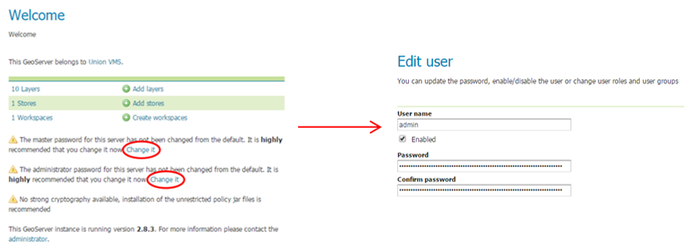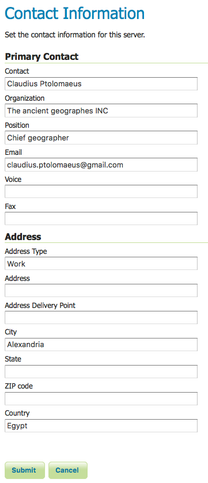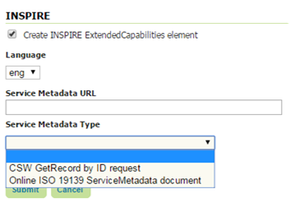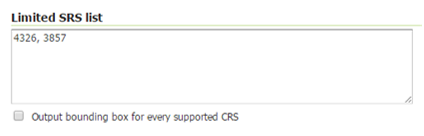/
1. Base Configuration
1. Base Configuration
The following procedures are highly recomended and should be performed on every installation.
- Login into your GeoServer (user: admin, password: geoserver)
- You should change the GeoServer master and administrator passwords. To do so, in the welcome page press "Change it" and set a new password (minimum 8 characters) for both users.
- To update your contact information, navigate to "Contact information" and update all existing fields.
- To be compliant to the INSPIRE directive you will need to activate the INSPIRE plugin and make some extra configurations:
- In the GeoServer admin page, on the “Services” section select “WMS”
- Scroll down the page and check the option “Create INSPIRE ExtendedCapabilities element”
- Select your language, and fill in the “Service Metadata URL” and the “Service Metadata Type” according to the services used within your organization
More information on the INSPIRE plugin configuration can be found at:
- By default, the GeoServer bundled with UnionVMS is configured to only support WMS services. If you wish to support WFS and WCS services you will need to activate them (in the WMS Services section) and also configure the INSPIRE plugin at each service level.
- By default, the GeoServer bundled with UnionVMS is configured to only support WGS 84 (EPSG:4326) and Spherical Mercator (EPSG:3857) spatial reference systems. If you wish to support more reference systems you will need to manually add their EPSG code in the WMS services section
, multiple selections available,
Related content
Maven setup
Maven setup
More like this
Wildfly setup
Wildfly setup
More like this
Postgres database setup
Postgres database setup
More like this
5. Configuring external service layers in Union VMS application
5. Configuring external service layers in Union VMS application
More like this
4. Configuring GeoServer in Union VMS application
4. Configuring GeoServer in Union VMS application
More like this
Installation
Installation
More like this