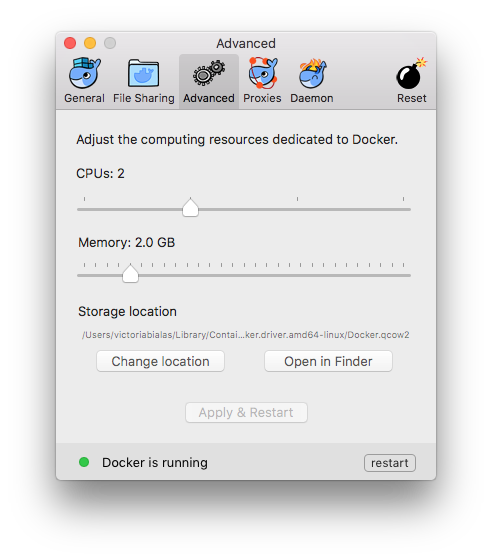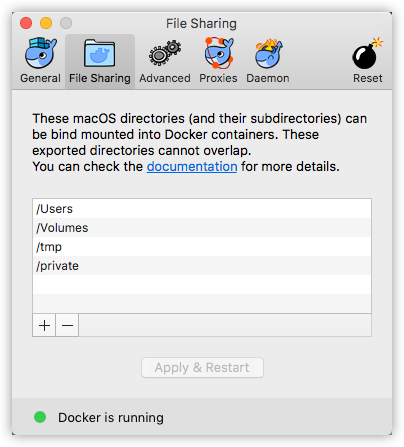/
macOS
macOS
- If Docker is not yet installed, follow the installation procedure at https://docs.docker.com/docker-for-mac/install/.
- For performance reasons it is recommended to allocate 6GB of memory to you Docker. In the preference pane go to Advanced and allocate 6GB for the memory. Click Apply & Restart to apply the changes.
- You also need to create and share some folders. In the terminal type: mkdir /opt/jboss /app
- On File Sharing Click + and add /opt/jboss and /app.
- If you do not run Docker as administrator, give Docker write permissions to /opt/jboss. This can be done with: chmod 777 /opt/jboss
- Download the Docker repository as ZIP at https://github.com/UnionVMS/UVMS-Docker/archive/dev.zip
- Open the terminal and type cd ~/Downloads/UVMS-Docker-dev
- To start UNION-VMS use following command: docker-compose up –d
- Depending on your machine the start-up will take approx. 20 minutes
- You can access the application at http://localhost:28080/unionvms
- To see the wildly logs you can use following command: docker logs wildly -f --since 1h