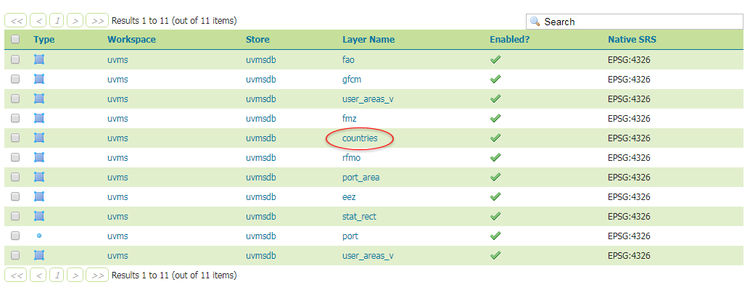...
If this value is different tham 14, please update the following script by replacing 14 with your value. Run the script like you just did before this step.
Code Block language sql -- UPDATE AREA LOCATION TYPES TABLE INSERT INTO spatial.area_location_types(service_layer_id, type_name, area_type_desc, area_db_table, is_system_wide, is_location) VALUES (14, 'COUNTRY', 'Country', 'countries', 'N', 'N');
4. Update GeoServer configuration
- Login into your GeoServer installation as explained here.
- On the left panel, in the section named "Data", click on "Layers".
- On the presented layer list, search and click on the "countries" layer.
- In the new page, scroll to the bottom and click on "Reload feature type".
- Press the "Save" button.
You have now finished all necessary steps to setup the Countries spatial dataset in the Union VMS application.
...