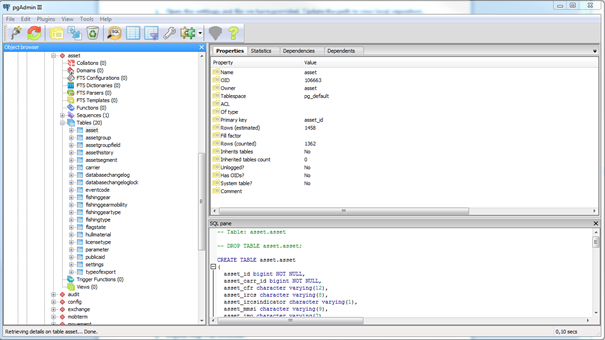...
- To generate tables and test data for e.g. Asset module, start command console and navigate to where you have the Liquibase script.
E.g. <Your path to Liquibase scripts>\UVMS-AssetModule-DB\LIQUIBASE - Execute following command.
mvn liquibase:update -P postgres -Ddb.url=jdbc:postgresql://<URL to your database>:5432/uvms - Startup pgAdminIII, navigate to the database uvms and investigate the tables and data is created. See picture below
- Repeat step 2 for the remaining modules.