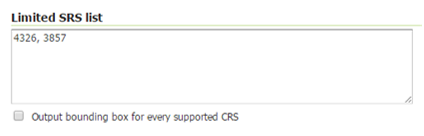- In the GeoServer admin page, on the “Services” section select “WMS”
- Scroll down the page and check the option “Create INSPIRE ExtendedCapabilities element”
- Select your language, and fill in the “Service Metadata URL” and the “Service Metadata Type” according to the services used within your organization

More information on the INSPIRE plugin configuration can be found at:
- By default, the GeoServer bundled with UnionVMS is configured to only support WMS services. If you wish to support WFS and WCS services you will need to activate them (in the WMS Services section) and also configure the INSPIRE plugin at each service level.
- By default, the GeoServer bundled with UnionVMS is configured to only support WGS 84 (EPSG:4326) and Spherical Mercator (EPSG:3857) spatial reference systems. If you wish to support more reference systems you will need to manually add their EPSG code in the WMS services section